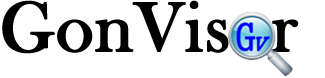Information for end users
Product Privacy Policy – Terms & Conditions
GonVisor website and GonVisor software do not require any registration, user data is not retrieved, other elements as IP address or cookies are not registered.
Product Terms and Conditions
By installing, copying, or otherwise using the Software, you agree to be bound by the terms of this Agreement. If you do not agree to the terms of this Agreement, do not install or use the Software.
LICENSE: This software may be freely used, copied and distributed as long as it is not sold, and all original files are included, including this license. You are NOT allowed to make a charge for distributing this Software (either for profit or merely to recover your media and distribution costs) whether as a stand-alone product, or as part of a compilation or anthology, without explicit prior written permission. . The user agrees not to and realizes it to be illegal to distribute this software in any modified form or with any of its files modified by anyone other than the program’s author or for any commercial purpose. By using this Software, you agree to these terms and the terms of the Disclaimer below.
DISCLAIMER: This Software are provided “AS IS” and without warranty, express or implied. The author specifically disclaim any implied warranties of merchantability and fitness for a particular purpose. THE USER MUST ASSUME THE ENTIRE RISK OF USING THE PROGRAM. THE DEVELOPER DOES NOT RETAIN ANY LIABILITY ON ANY DAMAGE CAUSED THROUGH THE USE OF THIS PRODUCT.
Product Uninstall information
Software Uninstallation Steps:
Removing software on Windows based PC is relatively simple. Following the simple steps will help you remove any software that you wish to uninstall. The following are general instructions regarding the software uninstallation process.
———————————————————————————————
For Windows Vista Users:
Go to the “Start Menu” located at the bottom right of your screen Select “Control Panel”. Under “Programs” click “Uninstall a Program”. Right click on the program you wish to remove, then click “Uninstall/Change”. Follow the uninstallation steps to remove the software entirely.
———————————————————————————————
For Windows XP Users :
Go to the “Start Menu” located at the bottom right of your screen. Select “Control Panel”. Click “Add or Remove Programs”. Click the program you wish to remove, then click “Remove” or “Change/Remove”. Follow the uninstallation steps to remove the software entirely.
———————————————————————————————
For Windows 95, 98, ME, NT, 2000 and XP Users in Classic View:
From the Start Menu, select Settings and then Control Panel. Double-click the “Add/Remove Programs” icon. Select the program you wish to remove and click on the “Remove” or “Change/Remove” button. Follow the uninstallation steps to remove the software entirely.
———————————————————————————————
Additional Notes:
After you have uninstalled the software, certain data such as folders, files, registry keys, and cookies, may remain on your computer. We recommend that you clear your cookies after uninstalling. This can be done by going into your browser options and choosing clear cookies options.
Declaration of Using InstallMonetizer:
The products on this site utilize InstallMonetizer.com’s software recommendation platform. This valuable service helps us earn money which in turns helps us pay for resources such as server costs, product research, development, marketing, etc. Our goal is to develop amazing software for you our users at zero or low cost.
Overview:
InstallMonetizer is a software recommendation platform that enables software developers to recommend other software during installation of their application. InstallMonetizer helps users discover other software and in exchange the software developers earn commission for facilitating this service.
Recommendations for various software advertisers appear as full window advertorials. Only selected high quality advertisers are shown.
Quality of Products Installed:
Advertisers working with InstallMonetizer monetize from the installs we provide in various methods (from search updates, coupons to freemium products). They review each product through quality assurance before it is released. However, they recommend the software developer and end users to review the recommended software product, its privacy and terms before engaging with that advertiser. This is the same sort of engagement every user should do when installing any software Other quality checks: – recommendations are only shown during installing of the software developers product. No additional advertisers are recommended post install. – users have the chance to accept or decline each offer. They are shown a description of the product and links to all privacy and terms for each advertiser.
Benefits of working with InstallMonetizer:
Software developers need to generate money. They have to support their costs in server costs, product research, development, marketing and more. To cover their costs, they can either charge their users a cost to access their software products, or provide their software for free if end users try our recommended advertiser software. Most users want free software so InstallMonetizer’s recommendation platform the preferred method in which software developers generate money.
Please upload the below to your Privacy Policy section as well:
InstallMonetizer’s Privacy Policy:
Privacy:
InstallMonetizer values it’s user’s privacy. They are committed to ethical delivery advertising recommendation and delivery of recommended products. They do not collect any personally identifiable information. In simple language this means, they don’t know the name, gender, age, email, and interests of any users. To read their privacy policy in full, please find it below. In additional, each advertiser product recommended has its own privacy policy which each user can freely review before accepting any recommended product.
Privacy Policy for InstallMonetizer:
InstallMonetizer herein referred to as (“We” or “InstallMonetizer”) regards each user’s privacy as important. This privacy policy covers the privacy rules associated with user’s interaction with InstallMonetizer’s websites, services or products and recommended advertiser which are presented to end users via other partner software products. User’s must review the partner software product’s own privacy policy and in addition review the privacy policy of any advertiser product recommended by InstallMonetizer. *Partner software product are third party software developers who have chosen to display recommended advertiser software via InstallMonetizer’s platform.
WHAT WE COLLECT AND WHY: We collection information to help ensure the products we recommend are compatible with user’s pc specifications. When a user begins installation of a partner software product, Installmonetizer downloads a small file which determines the specifications of a computer, language, software & browsers on the user’s pc, country level location of a user, and verification of any recommended advertiser the user installed. No personally identifiable information is gathered. While visiting our websites, we may send your browser a cookie which is stored in your browser and allows us to identify it. Cookies are used too help better understand our users product interest. In addition, our websites include traffic tracking software which simply tracks the number of visits to our sites and usage of our site. USAGE OF COLLECTED DATA: Any information collect is anonymous. We use the data in whole to improve our advertiser recommendations. We do not sell or otherwise market this information to t hird parties. We may from time to time share with advertisers non-personally identifiable information for them to improve the performance of their products.
We may share information if required to: (1) comply with law, regulation, subpoena or court order; (2) detect, prevent or otherwise address fraud, security or technical issues; (3) enforce this Privacy Policy and/or any other agreements between you and InstallMonetizer, including investigation of potential violations thereof; or (4) protect against harm to the rights, property or safety of InstallMonetizer, its visitors, users and/or the public.
INFORMATION SECURITY: We use industry standard encryption and security protocols to ensure the data collected is secure. Although no technology is 100% secure we strive to use the best technology to protect our data. That being said, despite the measures we take we cannot warrant the security of any information provided to us. Unauthorized entry or use, hardware or software failure, and other factors, may compromise the security of user information at any time.
If you have feedback, questions or concerns contact us at Privacy, c/o InstallMonetizer 5655 Silver Creek Vly Rd 615 San Jose, CA 95138. You may also email us at mailto:support@installmonetizer.com